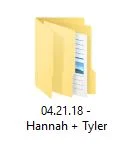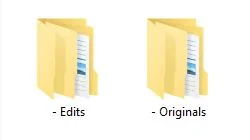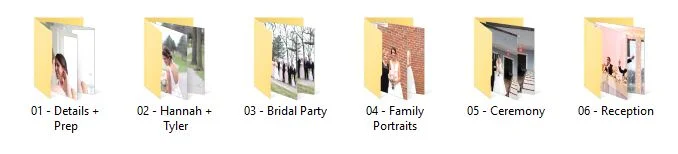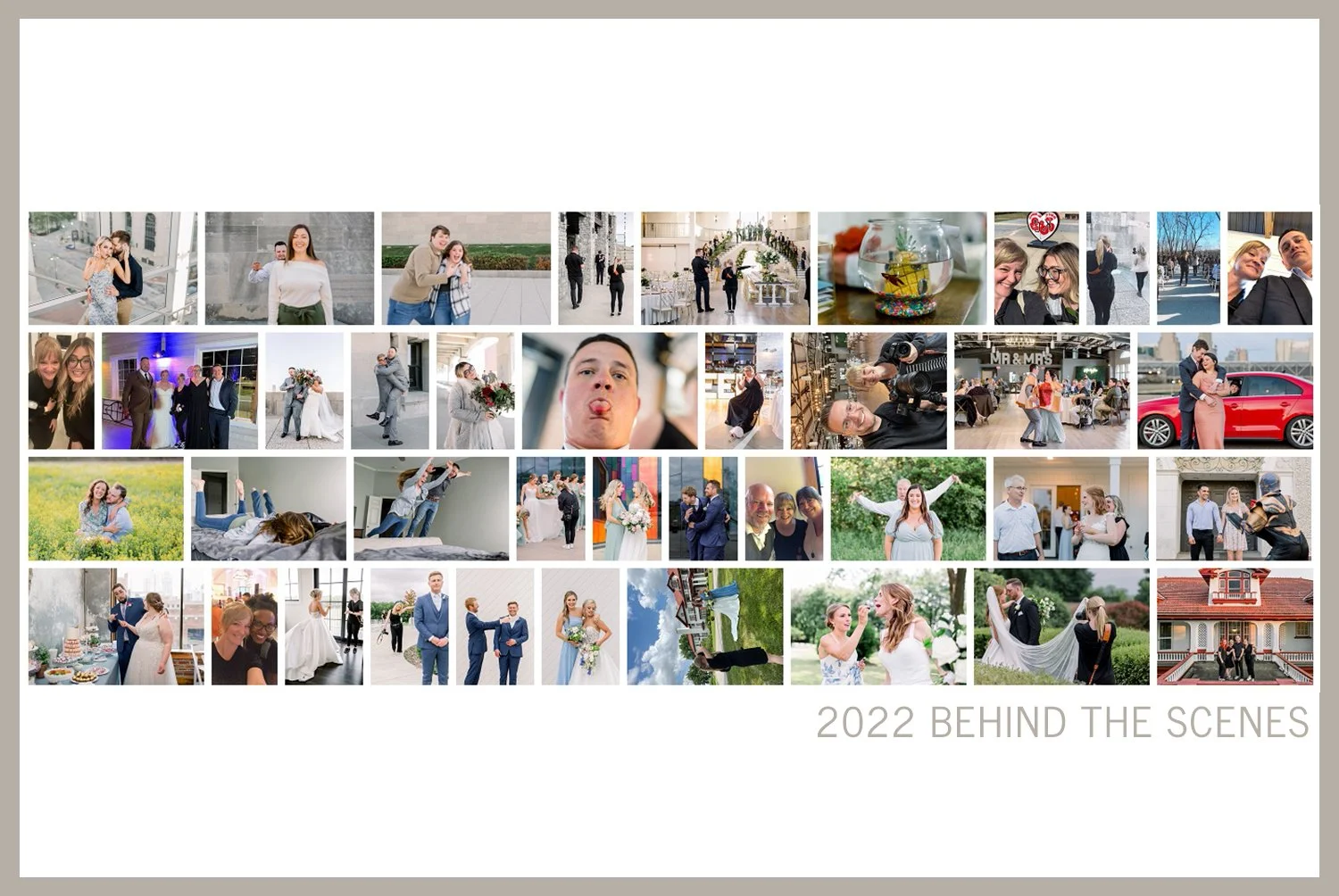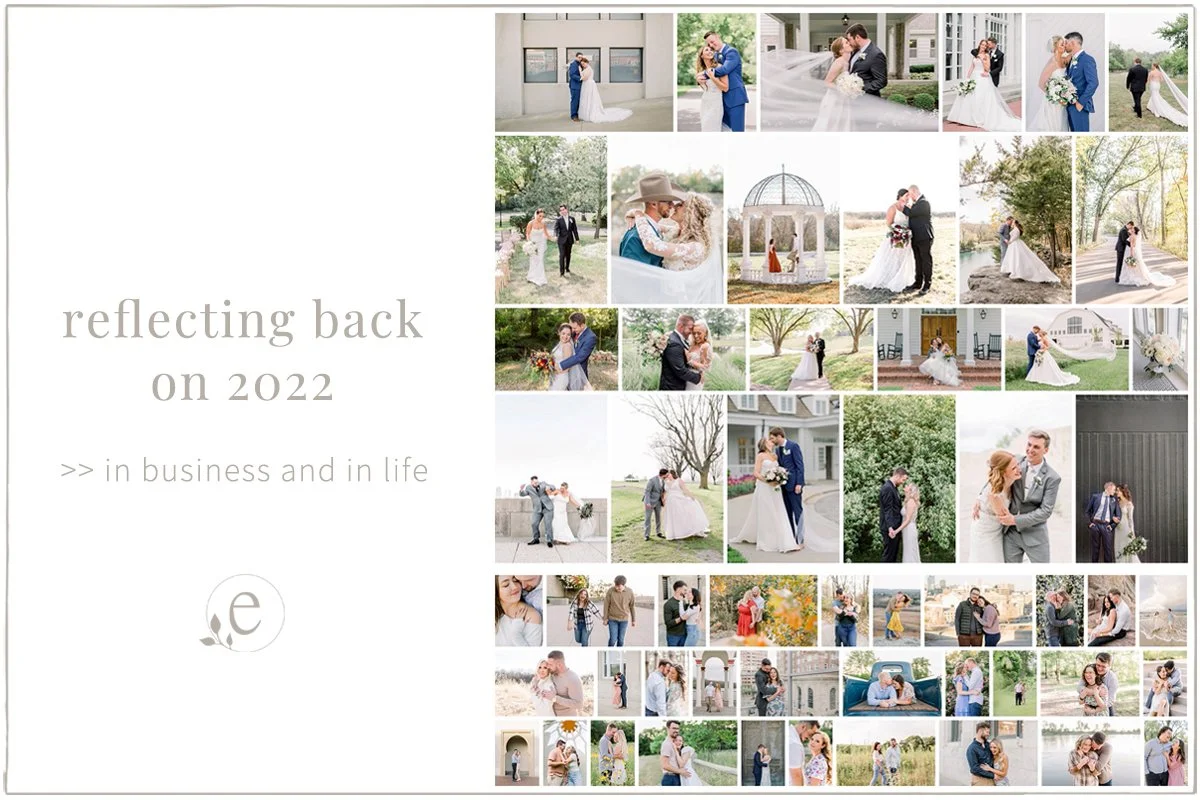How to Organize Wedding Photos for Easier Editing // tips for photographers
Let's be honest about a few things that if you're a wedding photographer - you totally get. And if you're not a wedding photographer - you're about to learn some truth about our lifestyle.
Coming home from the end of a long wedding day with aching feet and a sore back feels like a victory but we all know, our work doesn't stop there. Truly, in a sense, the work has just begun. All the editing is now at the forefront of our minds and it can very seriously be overwhelming.
When you're faced with a handful of memory cards and upwards of 4,000+ photos - staring and scrolling through those on a computer screen and knowing you have to go through them all, cull them down and edit each one for your sweet couples is a dizzying fact.
I've totally got a little workflow system though, that takes those 4,000+ images and breaks them down to much more manageable, less overwhelming chunks, and this helps tremendously! It's super simple, takes hardly no time at all, and you'll thank yourself over and over and over til' the cows come home.
SUBFOLDERS IS THE ANSWER, Y'ALL
I'm a visual person through and through, so I'll explain first and then show you what I mean below!
- STEP ONE -
After each wedding, I come home with my handful of memory cards and the first thing I'll do is make a FOLDER on my computer for the wedding of my couple. WITHIN that main folder will be where the magic happens! An example of a "main folder" would be one that's titled the wedding date, and your couples' names -
- 04.21.18 - Hannah + Tyler Wedding
- STEP TWO -
Inside their main folder, I'll create 2 other subfolders that will essentially be the original images, and the edited versions. So, quite simply, those subfolders are:
- Edits
- Originals
- STEP THREE -
Inside the subfolders of Edits, and Originals, are SIX more subfolders each (hint: they're the same titles!) The point of this is you'll have an original set of bridal party photos and an edited set of bridal party photos for one example....so a duplicate set of those next 6 subfolders is going to go in both Edits and Originals like these:
01 - Details + Prep
02 - Hannah + Tyler
03 - Bridal Party
04 - Family Portraits
05 - Ceremony
06 - Reception
- STEP FOUR -
From this point, I'll take all those memory cards of mine and dump the 4,000+ photos into the
- Originals folder inside the main folder
(04.21.18 - Hannah + Tyler Wedding >> Originals).
- STEP FIVE -
Once all those images are in that Originals folder, I then go through and move them over into the six subfolders within the Originals Folder!! It's super easy and fast - just a quick select and pull-over of all the details and prep photos going into "01 - Details + Prep"... and you'd repeat that process for all pics of your bride and groom, all the bridal party photos, all the family photos, all photos of the ceremony, and all of the reception -- moving each into their respective subfolder.
Ultimately, it'll look a bit like this -
Main Folder:
Inside above main folder, your First 2 subfolders -
Inside each of the above (Edits + Originals), these SIX subfolders:
Why this works for me
So, the whole point behind this is that having the 4,000+ full wedding day set of images broken down into those six subfolders means that I can look at the wedding day one section at a time when I'm culling and editing.
Instead of sitting down and culling all photos at once, I can instead cull just the bride and groom folder, or just the family photo folder.....and by having them all split into chunks, I'm faced with just a few hundred photos at a time!
THERE'S YOUR GOLDEN TICKET -- ultimately this workflow means you're culling and editing a few hundred photos at a time VS culling and editing through all the thousands you shot all at once!
I hope this was super helpful!! If you have any additional questions about how I organize wedding photos, please let me know, I'm happy to help!